Sunday, November 29, 2009
what is google updater and why its running?
If you have ever downloaded any of the google products like picasa ,google screen saver etc, you may have googleupdater.exe running as a process in your system right now.
You can check by pressing "alt+ctrl+del" to open task manager and click the process tab.
What is googleupdater.exe?
GoogleUpdater.exe is a process which belongs to the Google.com’s range of Internet search facilities provided. This program is a non-essential , can be terminated unless suspected to be causing problems.
Why its running?
This process informs the user about the new version and updates for the all the google products installed.
What’s cost of having the google updater running?
Normally when ever you use any of the google products like picasa or google screensaver you can manually update these applications but google updater on the other hand keeps on running and consuming the system resources like physical memory like RAM all the time.
So, google updater is like all those unwanted tiny applications which keeps on running in the background and making your system slow.
How to stop Google Updater from running?
1. Open start >> all programs and find Startup
2. now right click on google updater and delete it.
3. now Open Start >> Run and type services.msc
4. find the Google Updater Service, right click and select properties and select disabled in the startup type.(as shown in the image below)
5. that’s it done.
Saturday, November 21, 2009
GOOGLE TALK
“Excellent program for PC to PC chats or IMing”
By releasing their own chat and VoIP client, Google aims to compete with the already existing MSN Messenger, Yahoo Messenger and Skype. Google Talk is a messenger client with a "Web 2.0" feel that makes communicating with other Google users a piece of cake. The program integrates well with many of Google’s other products. You can open it inside of Gmail, add it to your Google Desktop bar, or even manage your Orkut conversations directly from Google Talk.
At first glance, Google Talk (also known as GTalk) follows in the company’s tradition of keeping things simple. All your contacts are automatically loaded from your Gmail account the first time you launch the client. You can start a conversation in a click and keep all of your different chats in separate windows.
Although, Google Talk doesn’t allow you to call phones, it will let you talk with other Google users and even send voicemail if they are offline. Gmail users will appreciate how the chat client is also embedded in your Gmail account, allowing you to chat with other Gmail users instead of sending emails. Google Talk also integrates into the Google Desktop, making it immediately accessible from anywhere on your PC.
Google Talk doesn’t allow you to set an alias but you’ll still be able to set a user picture. Maybe influenced by all the developments in online music like Last.fm, Google integrates Music Trends to your Google Talk. What this means is that you’ll be able to share your musical history with other Google Talk users. You can also set your status as displaying the track playing on your PC.
Google supports the Jabber protocol, so you can chat with friends using Adium, Gaim, iChat or Trillian. You can also connect to your Google Talk account using any of these chat clients. In the future, Google Talk, like most other IM clients, is expected to support Session Initiation Protocol (SIP) meaning you’ll be able to chat and call friends on many more clients like MSN or Yahoo Messenger.
Because it’s such a young chat client, it’s been easy to pinpoint the failings in Google Talk. First of all, Google Talk does not encrypt your conversations or calls, making your discussions available to anyone on the Internet. Many users have also claimed that the Gmail notifications are not very reliable and that Google Talk can suddenly freeze up after you’ve left it on for a while. We also find the user status icons to be too discreet.
Google Talk is not perfect but we think it’s a good bet for the future. As Gmail has shown, Google tends to constantly improve its products so we can expect some exciting improvements soon. The most urgent ones will be to support VoIP to phones, finally encrypt your conversations and to support the SIP protocol. Because of its integration with other Google products, Google Talk is an exciting chat client for Google users. However if you already have a solid chat client and are not a big fan of Google, this application won’t really bring you anything new.
Languages:
English, German, Arabic, Catalan
OS requirements for Google Talk:
* OS: Win2000/XP
Minimum requirements:
* Internet connection
* GMail account
* Free registration:
From the publisher of Google Talk
They say talk is cheap. Google thinks it should be free. Google Talk is a simple and free way to talk with and send instant messages to your friends. Just like Gmail, Google Talk uses Google's innovative technologies to help people communicate more effectively.
The application is easy and intuitive to use. All you need to make free calls is an Internet connection, a microphone, and a speaker. After you download Google Talk, you´ll need to sign in with your Gmail username and password. Then you can invite your friends to download Google Talk, and once they do, you'll be able to talk or IM with them instantly.
Benefits of GoogleTalk:
* Once your friends download Google Talk, you can talk to them anytime they're online
* Your Gmail contacts are pre-loaded into Google Talk
* Talk via voice or instant messaging
* No adverts or pop-ups
* Easily send files of any size
* Leave voicemail messages if someone is not online
* Displays your currently playing song in your friends contact list (supported players only)
* Exchange instant messages with other clients supporting the standard XMPP protocol
Google Talk screenshots
Google Talk
Google Talk
Google Talk
Google Talk
Reference : google.com
Monday, November 16, 2009
GOOGLE FRIENDS CONNECT.....
Google Friend Connect is an online service by Google that allows users on the internet to connect with their friends on different websites.
Google Friend Connect is an Open Social application offered by Google that started in May 2008. Google Friend Connect main focus is to simplify the connection between social and non-social websites and standardize the handling and presentation of social applications and content. It uses a blend of open standards, such as OpenID for signin, oAuth to control data, and Open Social for applications.
Google Friend Connect is free but requires approval of the website using it. It requires no knowledge of web programming and enables any website to offer social applications and content from Hi5, Orkut, Plaxo, MySpace, Google Talk, Netlog and other social networks.
In May 2009, Google introduced a new feature called "Comment Translation" in Friend Connect. With this feature, comments left in any native language except English can be easily translated to English.[2]
Examples of use are:
- E-commerce site: allow users to check whether friends purchased or reviewed the product they are interested in on the product web page.
- News sites: allow users to insert comments and opinions with their real profile.
- Organization Sites: increase marketing and communication within members of the organization.
- Blogs and Personal Websites: increase communication within author friends.
Many of you have asked for it and it's finally here. With over 5 million sites using Google Friend Connect to awaken and strengthen their communities, we wanted to make it easier for those of you who prefer languages other than English to take full advantage of it. Today, we are happy to announce that Friend Connect is supported in 47 additional languages.

As a site owner, you can view google.com/friendconnect in any of these languages, which should make setting up your site much more intuitive. Better yet, you can now choose the language of your site (which can be different for each of your sites). Once selected, most Google-created gadgets and any translated third party gadgets on your site will automatically render in that language. This ensures that the Friend Connect gadgets are better integrated into your site and easily understood by your visitors. Visit the gadget gallery to see which gadgets are available in your language.
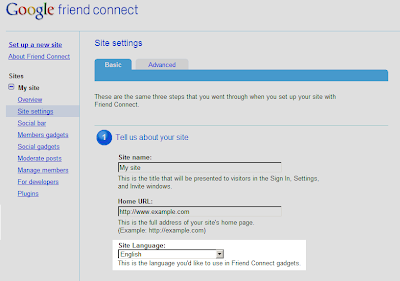
Friend Connect is now supported in Arabic, Bengali, Bulgarian, Catalan, Chinese, Croatian, Czech, Danish, Dutch, English, Filipino, Finnish, French, German, Greek, Gujarati, Hebrew, Hindi, Hungarian, Indonesian, Italian, Japanese, Kannada, Korean, Latvian, Lingala, Lithuanian, Malay, Malayalam, Marathi, Norwegian, Oriya, Persian, Polish, Portuguese, Romanian, Russian, Serbian, Slovak, Slovenian, Spanish, Swedish, Tamil, Telugu, Thai, Turkish, Ukrainian, Vietnamese.
Go to google.com/friendconnect to set up your site. Or if you're developing gadgets for Friend Connect, make sure to check out the documentation on localizing OpenSocial applications.
Friday, November 13, 2009
Locking SafeSearch
Locking SafeSearch
Today we're launching a feature that lets you lock your SafeSearch setting to the Strict level of filtering. When you lock SafeSearch, two things will change. First, you'll need to enter your password to change the setting. Second, the Google search results page will be visibly different to indicate that SafeSearch is locked:
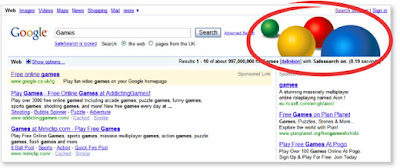
Even from across the room, the colored balls give parents and teachers a clear visual cue that SafeSearch is still locked. And if you don't see them, it's quick and easy to verify and re-lock SafeSearch.
To use SafeSearch lock, go to the "Search Settings" page on Google. For detailed instructions, check out this video.
We hope you and your family find exactly what you’re looking for in Google search results — and nothing more.
Wednesday, November 11, 2009
GOOGLE OVERVIEW........
Company Overview
Our name
Founders Larry Page and Sergey Brin named the search engine they built "Google," a play on the word "googol," the mathematical term for a 1 followed by 100 zeros. The name reflects the immense volume of information that exists, and the scope of Google's mission: to organize the world's information and make it universally accessible and useful.
Search
When you visit www.google.com or one of more than 150 other Google domains, you can find information in many different languages (and translate between them), check stock quotes and sports scores, find news headlines and look up the address of your local post office or grocery store. You can also find images, videos, maps, patents and much more. With universal search technology, you can often find all of these things combined in one query.
Of course, there is a lot of information in the world that is not yet online, so we're also working to get more of it digitized, such as in Google Books or the Google News Archive. We also know that whenever you search the web you want it to be as fast as possible, with all your favorite websites at your fingertips, so we offer software like Google Toolbar and Google Chrometo help you browse the web quickly and easily.
Search is how Google began, and it's at the heart of what we do today. We devote more engineering time to search than to any other product at Google, because we believe that search can always be improved. We are constantly working to provide you with more relevant results so that you find what you're looking for faster. To that end, we've added services such aspersonalized search, which tailors results for you if you are signed in to your Google account.
Ads
As a business, Google generates the majority of its revenue by offering advertisers measurable, cost-effective and highly relevant advertising, so that the ads are useful to the people who see them as well as to the advertisers who run them.
Hundreds of thousands of advertisers worldwide use our Google AdWords program to promote their products and services on the web. Advertisers bid in an open and competitive auction to have their ads appear alongside the search results for particular keywords. They can specify the geographic location and time of day for their ads to appear. As a result, people see ads that are so useful and relevant that they become a valuable form of information in their own right.
Since we believe you should know when someone has paid to put a message in front of you, we distinguish ads from search results or other content on a page by labeling them as "sponsored links" or "Ads by Google". We don't sell ad placement in our search results, nor do we allow people to pay for a higher ranking there.
In addition, hundreds of thousands of partners, from bloggers to major online publishers, participate in our Google AdSense program. This program delivers ads from our AdWords advertisers that are relevant to the content or search results on partner sites. The AdSense program enables advertisers to extend the reach of their ad campaigns, improves partners' ability to generate revenue from their content, and delivers relevant ads for their users.
In addition to our core AdWords and AdSense programs, we offer a number of other services to advertisers, including various advertising formats on YouTube, Google TV Ads, as well as online ad serving and management services through DoubleClick. Finally, we aim to make advertising more measurable and efficient with free tools for advertisers such as Google Analytics, Website Optimizer, Insights for Searchand Ad Planner. These tools help advertisers to analyze their campaigns, test them, and make them more efficient and effective.
Apps
We build web applications, or "apps", to make it simpler for people to share information and get things done together. Gmail, Google Calendar and Google Docs help people communicate and collaborate more easily, whether planning a wedding or building a business itinerary. The information is stored securely online, accessible from any device with a web connection. And because it lives online, it's easy to share with a group of collaborators. Everyone in the group can work on the same material at the same time, even if they're working in different buildings, countries or continents.
Today people want the same ease of use on their work computers that they have on their increasingly powerful personal computers. This is why we offer businesses a suite called Google Apps. It's powerful enough for large enterprises (we use it across all of Google, in fact) but simple enough for mom-and-pop businesses too. We're continually improving Google Apps, so you always have the latest version without worrying about maintenance or upgrades. And it's much less expensive than most traditional software. Google Apps is designed to fit the way people naturally live, work and socialize, so they can focus on what they're doing rather than worrying about maintaining the software.
We built Google Apps from the ground up for today's connected world. Our infrastructure is designed to keep our users' data safe and secure and to make our apps fast and responsive. We firmly believe that on the web, your data belongs to you, and should be portable: when you use Google Apps, you can export your mail, documents, photos or calendar entries whenever you like.
Mobile
You should be able to access all of Google's services wherever you are – even if you don't have a computer nearby. We make it easy for you to use your favorite Google products, from Google Maps to YouTube, right from your phone. As mobile devices become increasingly central to people's lives, we work hard to find new and better ways to help you get the information you need when if you are on the go.
We're also focused on enabling others to innovate in the mobile space. Working closely with the Open Handset Alliance, we developed Android, the world's first fully open platform that any mobile developer can use and any hardware manufacturer can install on a device. Android was built with the web in mind, and we believe that it will help drive innovation so that more people can use better and cheaper mobile devices to access the Internet.
The road ahead
A lot has changed since the first Google search engine appeared. We have grown and expanded our offerings from a single service to dozens, often in as many languages. We now have thousands of employees and offices around the world. But some things haven't changed: our dedication to our users and our belief in the possibilities of the Internet itself.
Monday, November 9, 2009
Five things you didn’t know about Google’s search
(This is all my personal opinion.)
To be completely honest, I was a little worried about Saul Hansell, a journalist for the New York Times, sitting in on some of our confidential quality meetings at Google. Even though everything was off-the-record, you can’t help but be slightly nervous talking about evaluation methodologies and confidential projects with a reporter in the room. You can read the article now, and in my opinion it does a good job of describing search quality at Google.
I think it was worth the risk of letting a journalist attend our quality meetings. To see why, I’ll highlight five things from the article that you might not have known:
Google continues to have a strong focus on search
All the time I hear things like “If Google doesn’t pay attention to search…” or “If Google loses its focus on search.” That’s not likely to happen, but let me explain why people might worry that Google will lose our focus on search.
- Something like Street View is splashy, cool, and easy to understand, so launches like that tend to get more coverage. It’s much easier for someone to write about a new product or feature than about how Google has improved its semantic understanding of the web, or when we get better at scoring documents. I love Street view, Google Gears, and mobile Calendar, by the way. I’m just using them as examples because they’re easy to understand and recent.
- We don’t always talk a ton about core search quality. Part of the reason is that some reporters are less interested in changes that can’t even be seen (”Google’s search just got a little better in Thai. You can’t see it, but it did!”). Sometimes core search is hard to get other people excited about — kinda like it’s hard to make a picture of someone working on a computer exciting. And sometimes as a business you don’t want to give hints to competitors about how you do things. I’ve got a funny story about “url.host” that I’ll tell someday. Maybe someone will ask me about it in the Q&A tomorrow at the conference.
What happens when you put these two trends together? People see media coverage on neat/wild/fun things that Google does, and they don’t read many stories about core search quality. From those two facts, they extrapolate to what seems like a reasonable conclusion: Google is focusing less on search. But that’s just not true. Hundreds of engineers pay attention to our search quality in ways big and small. Google is practically designed from the ground up so that we can’t lose that search focus. It’s natural to combine these two trends and come to the wrong conclusion. By giving a glimpse at what our search quality engineers do on a daily basis, this article dispels that misconception.
Google makes lots of improvements that most people never notice.
Some people think that Google changes a few things every few months. At least in search quality, it’s more like a few things every week. From the article: “the search-quality team makes about a half-dozen major and minor changes a week to the vast nest of mathematical formulas that power the search engine.” I don’t think we’ve discussed our pace of search quality changes before.
Getting search right is really hard
The article quotes John Battelle:
“People still think that Google is the gold standard of search,” Mr. Battelle says. “Their secret sauce is how these guys are doing it all in aggregate. There are 1,000 little tunings they do.”
In my experience that’s correct. Running a search engine at Google-scale means that you have to get lots of big things and hundreds of little things right. Missing even a few of those things will annoy users (sometimes subconsciously) and they won’t use your search engine as much. I would never claim that we get all of those hundreds of things right ourselves, but we try to. I read a quote from someone from a different search engine last year. They essentially said that “there was no more secret sauce left” in search. After reading that claim, I walked around happy for days. ![]()
Google has some good internal tools
This article was the first time that I know of that we’ve mentioned our internal debug tools. When you get hundreds of millions of queries a day, it’s inevitable that some queries won’t return the ideal set of results. At Google, we love hearing about those queries because we can dissect them and plan how to improve our algorithms.
There are a lot of people “behind the curtain” at Google that improve search
I think it’s important to get more Googlers out into the spotlight. Sometimes search engine optimizers attribute (say) some crawl change to me when the most I might have done was relay a problem report to the experts in the crawl/index team, who then do the real work of deciding how to tackle an issue and implementing that idea.
So I’m glad that the article sheds light on some new people in search. The article discusses Amit Singhal, who is a wonderful guy and a strong influence at Google. The newspaper article also includes apicture of Jianfei Zhu. Jianfei is a colleague that works with me and others on Chinese webspam; Jianfei also spoke at SES China recently and has done interviews about SEO and Chinese search.
Most importantly, the article mentions that there are hundreds of engineers that pay attention to search and quality at Google. These are phenomenal people who work on everything from international issues to evaluating our quality to crawling/indexing to personalization to fixing bugs to new quality initiatives. (Not to mention all the other people who make a difference at Google in hundreds of ways outside of search.) I know that Saul Hansell talked to several other engineers when he visited Google, so over time I believe we’ll get even more Googlers out into the spotlight.
So, five things you might not have known about Google’s search until you read this article:
- Just because Google doesn’t always talk about search and journalists don’t always write about core search doesn’t mean stuff isn’t happening. Google devotes a ton of effort to improving our search in many different ways.
- Google makes a go/no-go decision on several different quality changes each week.
- If you want to build search loyalty, you have to get a lot of different things right.
- Google has many ways to prioritize feedback and tools to look at how to improve search.
- I’m glad we’re shedding light on some additional people at Google. Many people work behind the scenes to improve the user experience at Google, and we should look to highlight even more of those people.
The above blog is posted by seo of google.
can b seen on "http://www.matcuts.com/blog"
Happy Googling - Safe Googleing
