Well a beautiful thing which google has introduced is this.........
By now, some of you may have noticed our new Google Mobile YouTube channel, with a fresh look that includes a video box that rotates along multiple axes (we love the Rubik’s Cube here at Google). As you click on and discover more videos, we hope you’ll have fun checking out all the ways the box can turn.
In our channel’s “featured” section, we highlight some of our mobile search capabilities -- like search by voice, sight, and location -- that really help you take advantage of your phone’s unique technology. Since we understand that these represent new modes of searching for many of you, we’re going to launch some new videos that help illustrate the variety of practical and fun ways that you can use these features. To start with, check out our “Shoot This” series of videos for Google Goggles. Goggles can actually recognize much more than just bar codes and book covers, and these videos really let you take Goggles for a test drive. You can navigate through these videos by clicking on the embedded annotations to fast-forward or rewind.
When looking at “all apps,” you can not only check out any of our latest videos at a glance, but also quickly sort them by mobile platform or by app.

 We’ve also made it easier for you to share videos by email or through popular social networking sites.
We’ve also made it easier for you to share videos by email or through popular social networking sites.
We hope you enjoy trying out our new Google Mobile YouTube channel. We’ll be adding many more new videos, so please visit youtube.com/googlemobile and subscribe. Also, if you’ve already subscribed to our old channel, note that you need to subscribe to the new one separately.
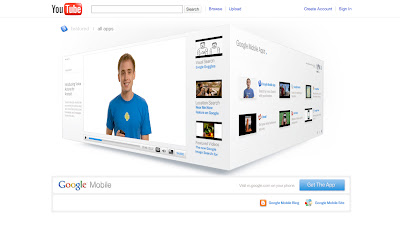
In our channel’s “featured” section, we highlight some of our mobile search capabilities -- like search by voice, sight, and location -- that really help you take advantage of your phone’s unique technology. Since we understand that these represent new modes of searching for many of you, we’re going to launch some new videos that help illustrate the variety of practical and fun ways that you can use these features. To start with, check out our “Shoot This” series of videos for Google Goggles. Goggles can actually recognize much more than just bar codes and book covers, and these videos really let you take Goggles for a test drive. You can navigate through these videos by clicking on the embedded annotations to fast-forward or rewind.
When looking at “all apps,” you can not only check out any of our latest videos at a glance, but also quickly sort them by mobile platform or by app.

 We’ve also made it easier for you to share videos by email or through popular social networking sites.
We’ve also made it easier for you to share videos by email or through popular social networking sites.We hope you enjoy trying out our new Google Mobile YouTube channel. We’ll be adding many more new videos, so please visit youtube.com/googlemobile and subscribe. Also, if you’ve already subscribed to our old channel, note that you need to subscribe to the new one separately.
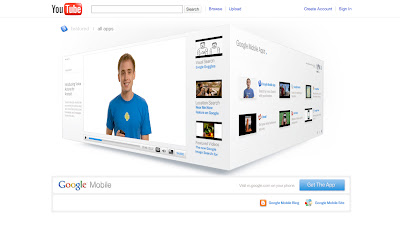
Google Finance smartens up for your smartphone
Tuesday, August 24, 2010 | 8:09 PM
(Cross-posted from the Google Finance blog)
We heard your feedback and are please to announce we’ve launched the new Android/iPhone edition of Google Finance for mobile! The markets don’t stop when you leave your desk, so we’re bringing the markets to you. Our new design gives you a unified experience acrossdesktop and Android or iPhone phones, offering nearly all the same features and functionality on both. You can easily access the new site when you do a Google search for stock tickers or company names on your mobile device, or when you tap the "Finance" tab on the Google mobile homepage.
Prefer it in app form? Android users can also get the Google Finance app in Android Market.
As always, if you have feedback on this or other topics, please share it on our Google Finance survey or visit our Product Ideas site where you can share and vote on ideas.
For more tips and tricks on Google Finance, follow us on Twitter.
Posted by Brian Shih, Product Manager
Dive into the ocean with Google Earth for Android
Monday, August 23, 2010 | 2:48 PM
Especially during the summer months, staring out into the ocean leads to daydreams of sailing the open water, freedom and exploration. Now you can take three-quarters of this vast planet - the ocean - with you on your mobile device by downloading the new Google Earth 1.1 for Android.
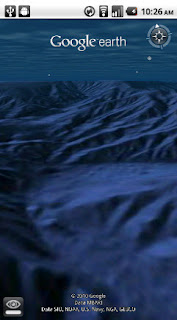
With the release of this feature, escape the hustle and bustle of life on land and discover the marine world using Google Earth on your mobile device. Now, you can check out the landscape and terrain in Monterery Bay Canyon, which is larger than the Grand Canyon, by zooming in on Google Earth below the ocean surface just off the coast. Once underwater, we can use the “look around” button to tilt the view and see the extent of this great undersea canyon.
The latest version of Google Earth for Android also introduces the “Explore the Ocean” layer, which features hundreds of photos and videos from more than 100 contributors who are excited to share their stories of sea. Plan your next vacation during your daily commute by clicking on any of the little blue icons. The gold highlighted icons represent content from the Mission Blue Hope Spot initiative.

Google Earth for Android 1.1 is available in Android Market today for most Android devices running version 2.1 or later. Explore the ocean anywhere.
Posted by Jenifer Austin Foulkes, Product Manager
Google Mobile App for iPhone gets pushy
| 10:00 AM
Ever missed an appointment or important email because you were away from your desk? Now Google Mobile App can help with push notifications from your Google account to your iPhone -- an icon badge shows you’ve got new mail in Gmail, and Google Calendar event reminders appear right on your home screen.
We’ve also added spiffy features to get you information faster -- when looking for flight info, weather, stock quotes or currency conversion you’ll see answers before you even hit ‘Search’.
You can get the update from the App Store by searching for ‘Google Mobile App’.
Update 8/24 5:00 PM PST:
- You will only receive pop-up messages and sound/vibration for calendar alerts - new email is shown using the unread count on the Google Mobile App icon and in the apps tab.
- To ensure you get alerts go to the Settings > Google Accounts panel inside Google Mobile App and switch on the notifications you'd like to receive. If you initially didn't allow Google Mobile App to receive push notifications when prompted, you can enable the feature again in the iOS Settings' application's Notifications panel.
Labels: google mobile app, iphone
To 100 million and beyond with Google Maps for mobile
Thursday, August 19, 2010 | 11:50 AM
Almost five years ago, we launched Google Maps for mobile to help you get where you needed to go from your phone instead of a paper map. Today, more than 100 million people a month are now using Google Maps for mobile to get from point A to point B, find nearby places, and more.
Over the past five years, Maps for mobile has changed quite a bit, adding more ways to help you explore the world around you. With My Location, you can quickly find where you are on the map with or without GPS. You can put your friends on the map with Latitude. Navigationeven turns your phone into a free internet-connected navigation system with voice guidance and Street View imagery.
Over the past five years, Maps for mobile has changed quite a bit, adding more ways to help you explore the world around you. With My Location, you can quickly find where you are on the map with or without GPS. You can put your friends on the map with Latitude. Navigationeven turns your phone into a free internet-connected navigation system with voice guidance and Street View imagery.
Lately, we’ve been especially focused on helping you find the right place at the right time. With recent additions such as Place Pages, you can now pick a nearby place by browsing information such as opening hours and review snippets for the places around you. It’s easier than ever to find those places with Search by voice or the new Places icon on Android. With this latest Android version, we’re happy to see that you’re now searching for places almost three times as often, doubling how many Place Pages are seen a day.
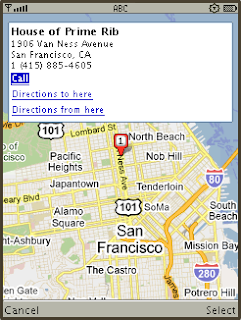
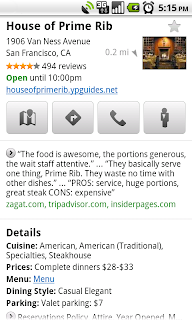
Search result page for Java-enabled phones in 2005 (left) and Place Page for Android-powered devices in 2010 (right).
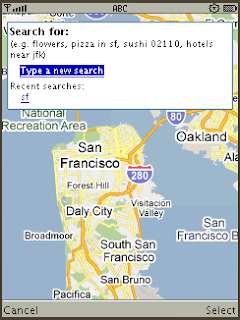
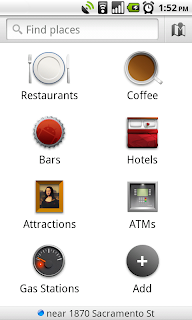
Search experience in 2005 (left) and Places for Android-powered devices in 2010 (right).
We hope this is just the start of how Google Maps for mobile will continue to evolve and let you explore the world right from your phone. We’re always inspired by how you’re using Maps, and we’d love to hear about a time when you found the nearest mechanic for a flat tire or discovered that hidden gem of a burger joint. If you have a Google story about when Maps for mobile has helped you, please tell us about it. You can also share quick stories on Twitter@googlemobile, and we’ll share our favorite ones. From all of us here on the Google Maps for mobile team, 100 million thank yous for getting your Google Maps to go!
If you’re a business owner, help millions of people find you by claiming your free Place Page available in Google Maps and our most used mobile “app” -- Google Search. Get started atplaces.google.com/businesses.
Labels: google maps, google maps for mobile
The Iterative Web App: New Stacked Cards Interface for Gmail on iPad.
Wednesday, August 18, 2010 | 3:30 PM
In April 2009, we announced a new version of Gmail for mobile for iOS and Android. Among the improvements was a complete redesign of the web application's underlying code, which allows us to more rapidly develop and release new features that users have been asking for, as explained in our first post. Today’s topic for the The Iterative Web App, a series where we continue to release features for Gmail for mobile, is the Stacked Cards Interface on the iPad.
When we announced our new interface for Gmail on the iPad, we requested feedback on how we could improve this experience for tablet devices. In June, we responded with a new compose screen. Today, we’re addressing the top feedback by launching a new “stacked card” interface for selecting and managing multiple conversations.
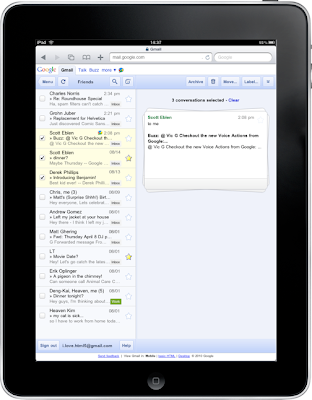
In the past, performing actions on selected conversations was awkward. There were two similar toolbars on the screen: one on the bottom left and the other on the top right. The former affected the selected conversations, while the latter affected the currently open conversation. Since the toolbars’ buttons looked similar, it was easy to mistakenly use the wrong toolbar. Sound confusing? It was.
In the new interface, selected conversations are displayed stacked on the right panel for easy organizing, archiving or deleting. The second toolbar is gone so it’s always clear which conversations you’re working with.
This new interface has also been an opportunity for our team to experiment with CSS3 transitions, which give mobile web applications a similar look and feel to native applications. More details on the implementation are posted on the code blog.
To try the Gmail webapp on the iPad, just go to gmail.com in Safari. For quick access, create a homescreen link. Please note that the new interface is only available in US English for now.
When we announced our new interface for Gmail on the iPad, we requested feedback on how we could improve this experience for tablet devices. In June, we responded with a new compose screen. Today, we’re addressing the top feedback by launching a new “stacked card” interface for selecting and managing multiple conversations.
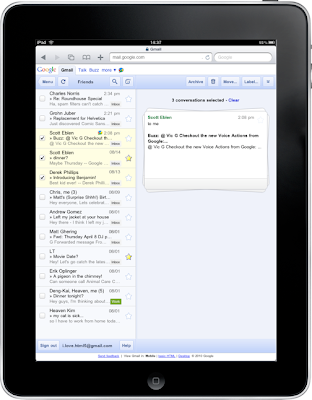
In the past, performing actions on selected conversations was awkward. There were two similar toolbars on the screen: one on the bottom left and the other on the top right. The former affected the selected conversations, while the latter affected the currently open conversation. Since the toolbars’ buttons looked similar, it was easy to mistakenly use the wrong toolbar. Sound confusing? It was.
In the new interface, selected conversations are displayed stacked on the right panel for easy organizing, archiving or deleting. The second toolbar is gone so it’s always clear which conversations you’re working with.
This new interface has also been an opportunity for our team to experiment with CSS3 transitions, which give mobile web applications a similar look and feel to native applications. More details on the implementation are posted on the code blog.
To try the Gmail webapp on the iPad, just go to gmail.com in Safari. For quick access, create a homescreen link. Please note that the new interface is only available in US English for now.
Just speak it: introducing Voice Actions for Android
Thursday, August 12, 2010 | 10:26 AM
Our mobile phones have become modern-day Swiss Army knives. An Android phone is a handheld computer, a music player, a notepad, a GPS navigation unit and more, all rolled into one sleek device that fits in your pocket. Today’s phones do so many things for us that sometimes we don’t even think about how we do them.
Even though our phones do all these new things, the most natural way of interacting with a phone remains what it always has been: speaking. And to that end, we’re pleased to introduce Voice Actions for Android. Voice Actions are a series of spoken commands that let you control your phone using your voice. Call businesses and contacts, send texts and email, listen to music, browse the web, and complete common tasks, all just by speaking into your phone.
Speak any of these commands to perform a Voice Action on your phone:
- send text to [contact] [message]
- listen to [artist/song/album]
- call [business]
- call [contact]
- send email to [contact] [message]
- go to [website]
- note to self [note]
- navigate to [location/business name]
- directions to [location/business name]
- map of [location]
And of course, you can still conduct a Google search using your voice.
While we’re at it, we’re also releasing an updated version of the Google search widget for Android. When you type a local search query, like [italian restaurants] you’ll see suggested restaurants with addresses and ratings. Also, as you type queries, you can refine them further by tapping the pencil icon that appears to the right of search suggestions.
Both Voice Actions and the new Google search widget require Android 2.2 (Froyo), and will be pre-installed with the new Droid 2 phone from Motorola and Verizon. Voice Actions are currently available for U.S. English speakers.
If you have another phone with Android 2.2 (like the Nexus One, HTC Evo or the original Droid), you’ll need to download several app updates from Android Market to get all the latest goodness:
- Voice Search (this app includes Voice Actions)
- Google Search widget
- music apps (e.g. Pandora, Last.fm, Rdio, mSpot)
To get started fast, scan the QR codes for these apps below.
We think Voice Actions help you get things done on your phone faster and easier. Give it a try, and let us know what you think!
REF : OFCOURSE GOOGLE... LOL ( Official Blog)






